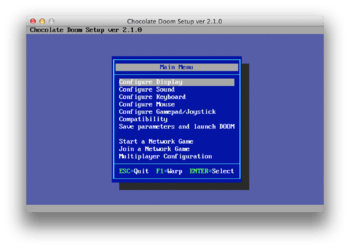Setup
The setup program is Chocolate Doom's configuration utility. Reproducing the look and feel of the original Doom setup program, it provides equivalent functionality, with support for some of Chocolate Doom's more advanced features. It is based on libtextscreen, a Chocolate Doom library that emulates a DOS text mode display.
[edit]
The setup program is menu-driven. The main menu provides configuration options for several of the main features:
- Configure Display - how Chocolate Doom is displayed: whether the game should run full-screen or in a window, and the resolution to use.
- Configure Sound - the various different options for sound effects and music.
- Configure Keyboard - which keys are mapped to which in-game functions.
- Configure Mouse - which buttons are mapped to which in-game functions, plus other features such as mouse speed and acceleration, whether vertical mouse movement is enabled, etc.
- Configure Gamepad/Joystick - allows a game controller to be configured, buttons to be mapped to in-game functions, etc.
- Compatibility - a small set of compatibility options that can be disabled if painstakingly exact emulation of Vanilla Doom's behavior is not desired.
- Multiplayer configuration - player name and chat macros.
Launching games[edit]
The setup program can be used as a basic launcher for playing games, for both multiplayer and single-player modes.
- Start a Network Game - Start a multiplayer game that others can join
- Join a Network Game - Join a multiplayer game that was already set up
- Warp - Warp to a specific level in single-player mode
Difficulties in running and playing multiplayer games may be caused by firewalls on the server machine or port-forwarding issues behind NAT. See the Multiplayer page for more help.