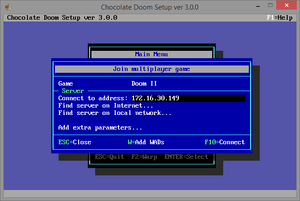Setup/Join multiplayer game
The Join multiplayer game window allows games to be joined either by directly connecting to them, or an automatic search. The game needs to be identical between all players, or the connection will fail. You may connect to a server by entering its address directly; the field will accept either an IP address or a hostname.
Finding a server on the Internet queries the master server for a list of game servers running and are available to join.
Finding a server on your local network sends a broadcast packet that servers on the LAN can respond to.
You can also add extra command line parameters and WAD files; see Setup/Extra dialogs. Any extra parameters or WADs must match those used by the creator of the game (server) and other players.