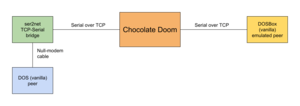Serial protocol support
This page describes a feature currently under development that is not yet in release versions.
Serial protocol support allows Chocolate Doom to play multiplayer games with DOS vanilla Doom.
The feature implements the same communications protocol used by DOS Doom's SERSETUP program for two player modem and null modem games. It is implemented over TCP, compatible with DOSBox's built-in modem emulation. The result is that DOS Doom in DOSBox can "dial up" a Chocolate Doom server, and vice versa.
With a TCP/serial bridge (like ser2net), it should be possible for it to operate over a real serial cable.
Contents
Video demonstration[edit]
Configuration modes[edit]
Different configuration modes are supported:
1. Chocolate Doom "accepts call" from DOSBox peer:
- Chocolate Doom listens on a TCP port for a connection
- DOSBox emulated modem "dials" TCP port, and game is established.
2. Chocolate Doom "calls up" DOSBox peer:
- DOSBox emulated modem "listens for call" by opening a TCP port
- Chocolate Doom connects to TCP port, and game is established.
3. Chocolate Doom connects to serial/TCP bridge (eg. ser2net):
- Chocolate Doom connects to ser2net TCP port.
- TCP connection bridges to a physical serial connection (null modem cable)
- At the other end of the null modem cable is a DOS machine running SERSETUP.EXE; game is established.
Setup instructions[edit]
DOSBox initiates "call"[edit]
First set up Chocolate Doom to listen for a connection. For example, to listen on port 9000:
$ chocolate-doom -dbanswer -port 9000 [...] NET_Serial_Answer: Listening for connection.
Then start DOSBox, configure COM1 as a virtual modem and connect to the Chocolate Doom server (in the example, it is at address 10.0.0.1):
C:\>config -set serial serial1 modem C:\>cd doom C:\DOOM>sersetup -dial 10.0.0.1:9000
After a few seconds of negotiation the game should start.
Chocolate Doom initiates "call"[edit]
Start DOSBox and configure COM1 as a virtual modem which will listen for incoming calls on a particular TCP port (in this example, port 9000):
C:\>config -set serial serial1 modem listenport:9000
Start SERSETUP with the -answer command line argument:
C:\>cd doom C:\DOOM>sersetup -answer
SERSETUP should say "Wait for ring" to indicate that it is waiting for an incoming "phone call".
Then start Chocolate Doom with the -dbdial command line argument to connect to DOSBox (in this example, at address 10.0.0.2):
$ chocolate-doom -dbdial 10.0.0.2:9000
After a few seconds of negotiation the game should start.
Real DOS machine via ser2net bridge[edit]
You will need a null modem cable. At one end will be a DOS machine with vanilla Doom installed, and at the other end will be a modern machine running a TCP/serial bridge server such as ser2net.
On the DOS machine run SERSETUP, as though starting a null modem game:
C:\>cd doom C:\DOOM>sersetup
At the other end, run Chocolate Doom with the -dbdial command line argument to connect to the serial server. For example if it is running on the same machine on port 9000:
$ chocolate-doom -dbdial localhost:9000
After a few seconds of negotiation the game should start.
External links[edit]
- Youtube video demonstration.