Installing Chocolate Doom on Linux
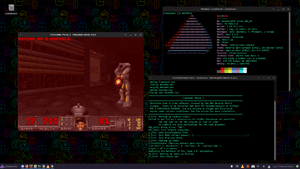
Installing Chocolate Doom on Linux is usually a matter of using your Linux distribution's package manager. Most popular Linux distributions have a Chocolate Doom install package.
The Chocolate Doom project does not distribute Linux binaries (see here for why).
Linux distributions[edit]
Alpine Linux: sudo apk add chocolate-doom
Arch Linux: yay -S chocolate-doom
Debian / Ubuntu: apt install chocolate-doom
- Note that in releases of Debian before v9, you must enable the contrib area to access the package.
Fedora: dnf install chocolate-doom
Gentoo: See Building Chocolate Doom on Gentoo.
Guix System: guix install chocolate-doom
Linux Mint: sudo apt install chocolate-doom
Mageia: urpmi chocolate-doom
OpenSuSE: zypper install chocolate-doom
Void Linux: sudo xbps-install chocolate-doom
BSD[edit]
FreeBSD: pkg install chocolate-doom
OpenBSD: pkg_add chocolate-doom
NetBSD: pkg_add chocolate-doom
DragonFlyBSD: pkg install chocolate-doom
Generic[edit]
See Building Chocolate Doom on Linux for instructions on how to build from source.
External links[edit]
- How to download Chocolate Doom for Linux (VERY HARD) - Video about downloading Chocolate Doom via the app store