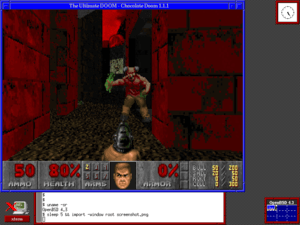Building Chocolate Doom on OpenBSD
These are the build instructions for OpenBSD.
Contents
Requirements[edit]
In order to compile Chocolate Doom, you will need the following (see [1] for installing packages on OpenBSD):
- X.Org/Xenocara, if you do not have it please see [2] and install the x*.tgz file sets.
- Base compiling environment (gcc must be installed), if you do not have it see [3] and install the comp??.tgz file set.
- autoconf - There are multiple versions available, this guide was specifically tested with autoconf-2.61p1.
- automake - There are multiple versions available, this guide was specifically tested with automake-1.9.6p1.
- SDL - you must have installed at least sdl (theres two flavors, -esd and -sun, I don't think it'd make a difference but for reference, I have -sun installed), sdl-mixer, and sdl-net.
- For Chocolate Doom V3 onwards, you need sdl2, sdl2-mixer, sdl2-net instead.
- Git - only if you need to compile the latest and greatest source code.
Compiling the source code from official release[edit]
Download the latest source code release from the Downloads page and extract it with tar xzf chocolate-doom-x.y.z.tar.gz
cd chocolate-doom-1.2.1 ./configure --mandir=/usr/local/man # The option here allows you to view the manual pages on OpenBSD with man(1) make sudo make install
Enjoy!
| For a good introductory guide to the Doom source code, check out the Doom Game Engine Black Book! |
Compiling the source code from Git[edit]
Fetching the source code via Git[edit]
git clone https://github.com/chocolate-doom/chocolate-doom
Compiling[edit]
Unlike most Linux systems, OpenBSD does not have AUTOMAKE_VERSION or AUTOCONF_VERSION automatically set (as it does not include autoconf or automake in the base system anyhow). These will need to be set first.
export AUTOMAKE_VERSION=1.9 # Change to your native automake version export AUTOCONF_VERSION=2.61 # Change to your native autoconf version ./autogen.sh --mandir=/usr/local/man # If you would like to install to any directory than /usr/local, add --prefix=/directory; change the mandir too # By default OpenBSD does not check /usr/local/share/man, which is where it would normally install the manpage make sudo make install # Or use su, or run as root, or just `make install` if you're installing to $HOME
Also unlike most Linux systems, neither /usr/games nor /usr/local/games is set by the shell by default in OpenBSD. You can either add those paths to your $PATH automatically ($HOME/.kshrc, $HOME/.bash_profile, etc), or copy the binaries to /usr/bin or /usr/local/bin (your preference).
Ideally, you should copy your IWADs to /usr/local/share/games/doom, as that would be the (default) directory Chocolate Doom will look for the files.
TiMidity[edit]
If running OpenBSD 4.2 or higher, install TiMidity to play background music. Older versions of OpenBSD contain a broken sdl-mixer package which will crash Doom ports (see [4]); if you must have TiMidity installed on an older release, you can just disable the background music via chocolate-setup to enjoy a crash-free experience.