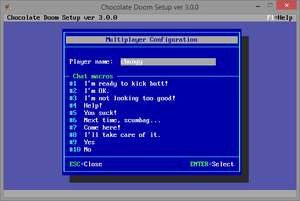Setup/Multiplayer configuration
The Multiplayer Configuration window lets you change the player name you appear as, which defaults to your user name on your operating system. It also allows you to set up some chat macros, which are some quick shortcuts that can be used in-game by pressing Alt-<Number> after pressing the talk key (the default is T). #10 can be used by pressing Alt-0.