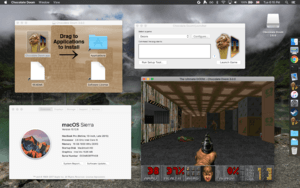Building Chocolate Doom on Mac OS X
Chocolate Doom's current releases include a Mac OS X binary, but you can also create your own build.
Xcode setupEdit
First, install Apple's Xcode development environment, which can be found here (you will need to register for the Apple site to download this). This is necessary as it includes a copy of the compiler and libraries needed to build Chocolate Doom.
Launch the *Terminal* application and type the following
xcode-select --install
| For a good introductory guide to the Doom source code, check out the Doom Game Engine Black Book! |
BuildingEdit
Since the V3 release, chocpkg is the official way of building Chocolate Doom on all platforms.
Open the *Terminal* application and clone the chocpkg repository:
git clone https://github.com/chocolate-doom/chocpkg.git
Then to build:
cd chocpkg ./chocpkg/chocpkg build chocolate-doom
or for the latest version from Git:
./chocpkg/chocpkg build chocolate-doom/latest